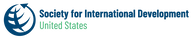FAQ
Everything you need to know about SID-W's first-ever Virtual Annual Conference!
Still have a question not on this list? Contact us.
Everything you need to know about SID-W's first-ever Virtual Annual Conference!
Still have a question not on this list? Contact us.
Who should attend our Annual Conference?
Whether you are just starting out, reconsidering a new career, or a seasoned professional in international development, this conference is for you! Want to know what organizations will be there? Click here.
What will the conference look like?
When is the Conference? Time Zone?
The conference will be held virtually on October 7 and October 8. All times are on Eastern Standard Time (EST).
Conference Hours:
Conference Hours:
- Wednesday, October 7: 10:00 AM - 3:30 PM (EST)
- Thursday, October 8: 10:00 AM - 3:00 PM (EST)
Where can I find the agenda?
How do I register?
To register, please click here. If you have any questions, please first refer to this document.
IMPORTANT: All attendees will need to create a new account to access the platform hosting our annual conference when registering. Your sidw.org account information will not automatically work for the annual conference platform.
Email [email protected] if you have any questions or issues with registering.
IMPORTANT: All attendees will need to create a new account to access the platform hosting our annual conference when registering. Your sidw.org account information will not automatically work for the annual conference platform.
- Members need to register using their email associated with their SID-W account in order to discounts.
- Students should register with their college/university email address.
- Institutional member employees should register with their organization email address.
- Individual members should register with the email associated with their SID-Washington account.
Email [email protected] if you have any questions or issues with registering.
How much do I need to pay to register for the virtual conference?
We have different prices for different ticket types. You can find our rates here. If you are an employee or student from a sponsoring organization or university institutional member, please reach out to your designated contact for a special link.
Sponsors are listed here and university institutional members are listed here.
Sponsors are listed here and university institutional members are listed here.
Can I log in uSing MY sidw.org ACCOUNT INFO?
No, unfortunately our conference is hosted on a different platform so all attendees will need to create a new account to participate in our annual conference.
Can I GET A REFUND FOR MY REGISTRATION?
Yes, as long as it is before our cancellation deadline of October 2. Please email [email protected] if you need a refund.
What SHOULD I DO AFTER I REGISTER? WHEN CAN I ACCESS THE CONFERENCE PLATFORM?
You should receive a confirmation email after you register and create your account.
BEFORE THE CONFERENCE: The first step to log onto the conference platform and create your profile. You can view your profile along with other attendees. We encourage you to fill out your profile before the conference to maximize networking. The conference will be live on Monday, October 5.
DURING THE CONFERENCE: To access the conference on October 7 and 8, you will need to log into the conference platform using your profile login and password. We look forward to seeing you online!
BEFORE THE CONFERENCE: The first step to log onto the conference platform and create your profile. You can view your profile along with other attendees. We encourage you to fill out your profile before the conference to maximize networking. The conference will be live on Monday, October 5.
DURING THE CONFERENCE: To access the conference on October 7 and 8, you will need to log into the conference platform using your profile login and password. We look forward to seeing you online!
How do I create my profile?
Please refer to this document to help you create your conference profile. The more information you include in your profile, the easier it will be for attendees to find you and for you to connect with others. Happy networking!
Will I have access to the recordings and materials?
Yes! We will be making all recordings available after the conference via our conference platform. You will need to log into your account to access the recordings and materials.
What are the technical requirements needed to participate?
To participate, you need an internet connection and web browser. For the best viewing experience, we recommend that you join the conference using a supported internet browser, which includes Google Chrome, Firefox, and Safari. Internet Explorer is not recommended as some functions, such as chat, are not fully supported.
I am having technical issues within the Virtual Conference Platform – what do I do?
Once you log in, there will be a chat box on the bottom right of your screen. Once you click that a live chat should open up. Please click the #support channel or email [email protected].
What is the appropriate dress code?
The dress code for our conference is business casual.
How can I network during the conference?
Yes! There are dedicated networking sessions which you can find on the agenda. Alongside, our sponsors will have the option to host their own networking opportunities. Details for those can be found at their virtual booth in the Virtual Exhibit Hall.
We also encourage you to participate in discussion threads on the virtual booths, contact sponsors directly through their live chat channels, and connect with other attendees one-on-one through the chat feature.
The more information you include in your profile, the easier it will be for attendees to find you and for you to connect with others.
We also encourage you to participate in discussion threads on the virtual booths, contact sponsors directly through their live chat channels, and connect with other attendees one-on-one through the chat feature.
The more information you include in your profile, the easier it will be for attendees to find you and for you to connect with others.
How DO I COMMUNICATE with others in the conference?
We encourage you to participate in discussion threads and reach out to others at the conference using the chat functions. However, as always, we ask that you be respectful of others in your communications.
Virtual Conference TIPS
- Ensure you are connected to a high-quality WI-FI network or a 4G/ethernet connection.
- Download Zoom onto your computer or mobile phone to access workshops.
- Test your audio and video.
- Ensure you are in a quiet, well-lit space with the webcam at eye level.
- Mute your audio when you are not speaking as any background noise could disrupt the session.
- Be respectful in all communications with other attendees.